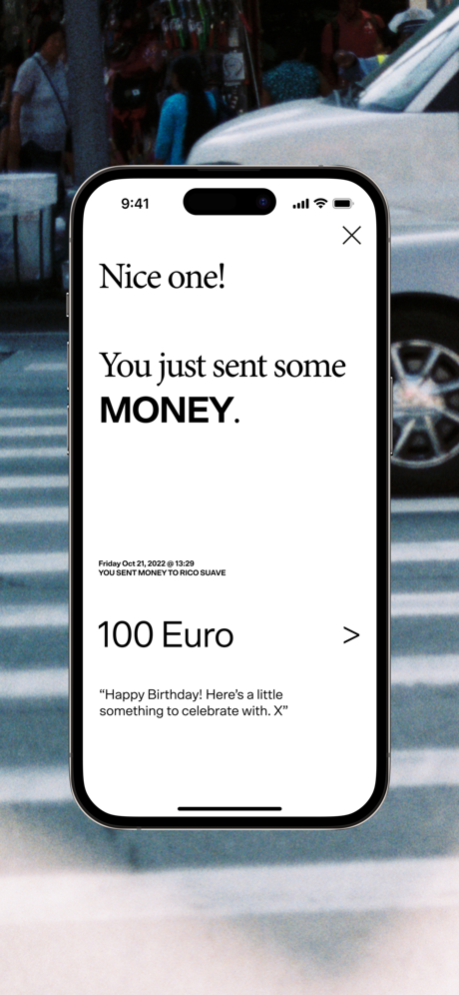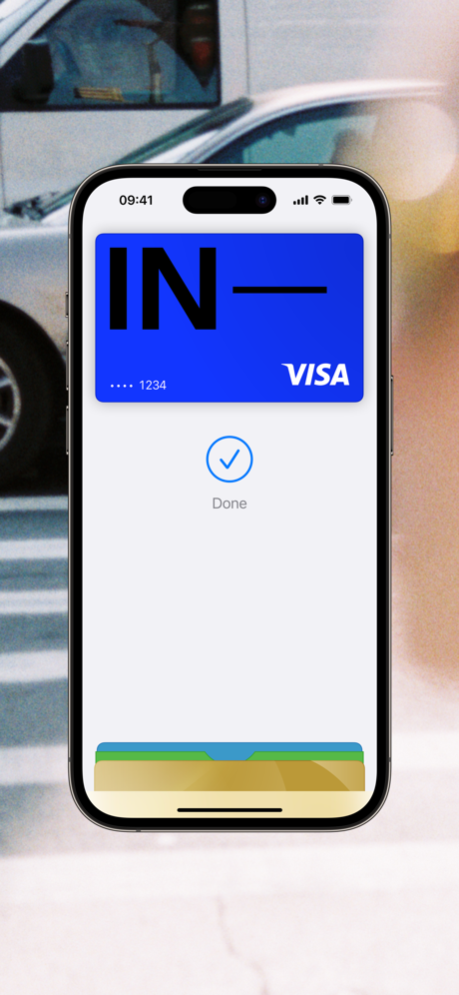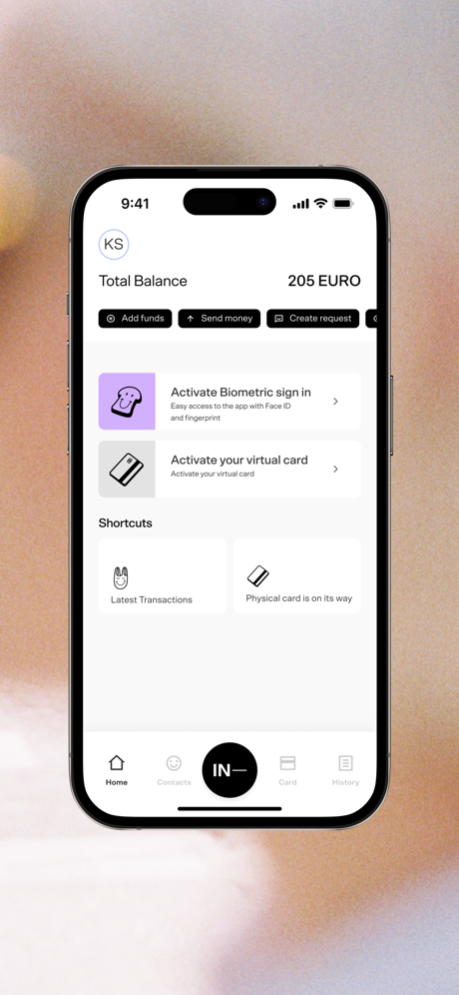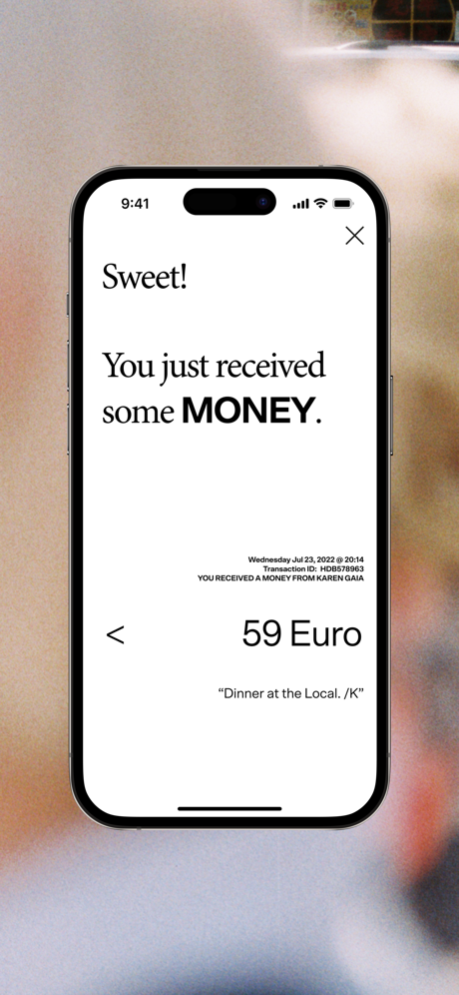INCHARGE Card 3.29.0
Continue to app
Free Version
Publisher Description
Send and receive money instantly.
INCHARGE makes it instant and free for anyone to send and receive money from anywhere in the world.
Enjoy the hassle free process of opening an account in minutes. Once you’re set up, it’s easy and free to send, spend, pay or receive money, request money from friends or just get paid by any employer in Europe. You can create contacts for repeat transactions and use the app across your mobile or desktop devices, and much more*.
Keep track of all your money, all in one place, manage your accounts, and use INCHARGE customer support if needed.
Need a physical card? No problems! You can order the INCHARGE card, activate it, change the pin or block your card, and manage the card all on the app. Now even easier and secure access with Apple Pay**
More perks of having an INCHARGE account:
*Instant transfers between users
*IBAN account
*Free virtual Visa card
*Free physical Visa card
*Easy Card management (Block, view details)
*3DS Authentications for card payments
*Transaction details.
*SEPA Payments
**Apple Pay is currently available in Norway
About INCHARGE
INCHARGE is on a mission to create a more open, innovative and connected world for people and their money. We’ve made sending, spending, paying or receiving money a free, fun, borderless and hassle-free occasion. And we’re just getting started.
Go to inchargecard.com for more info.
Dec 13, 2023
Version 3.29.0
- Improve security
- Bug fixed
About INCHARGE Card
INCHARGE Card is a free app for iOS published in the Accounting & Finance list of apps, part of Business.
The company that develops INCHARGE Card is Incharge Services LTD. The latest version released by its developer is 3.29.0.
To install INCHARGE Card on your iOS device, just click the green Continue To App button above to start the installation process. The app is listed on our website since 2023-12-13 and was downloaded 2 times. We have already checked if the download link is safe, however for your own protection we recommend that you scan the downloaded app with your antivirus. Your antivirus may detect the INCHARGE Card as malware if the download link is broken.
How to install INCHARGE Card on your iOS device:
- Click on the Continue To App button on our website. This will redirect you to the App Store.
- Once the INCHARGE Card is shown in the iTunes listing of your iOS device, you can start its download and installation. Tap on the GET button to the right of the app to start downloading it.
- If you are not logged-in the iOS appstore app, you'll be prompted for your your Apple ID and/or password.
- After INCHARGE Card is downloaded, you'll see an INSTALL button to the right. Tap on it to start the actual installation of the iOS app.
- Once installation is finished you can tap on the OPEN button to start it. Its icon will also be added to your device home screen.